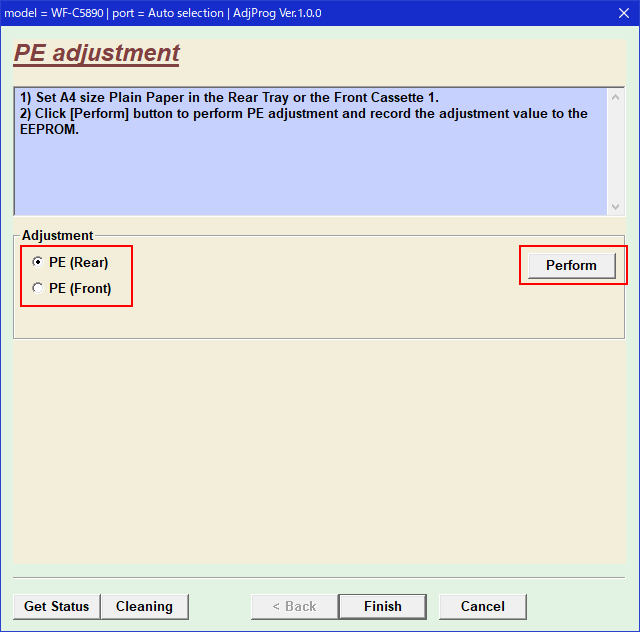PE adjustment
Required Tool
- Plain Paper (A4)
Procedure
Start the Adjustment Program, and select “PE adjustment”.
Set the paper in accordance with the feed path to adjust.
- Rear: Paper Tray
- Front: Paper Cassette (C1)
Select PE (rear) or PE (front) in accordance with the paper feed tray set in Step 2.
Press the Perform button to execute “PE adjustment”. The adjustment results are automatically saved in the printer.