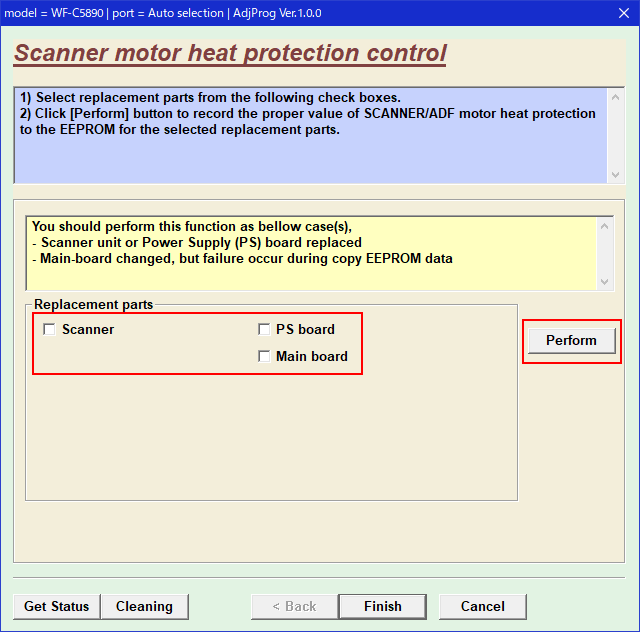Scanner motor heat protection control
Required Tool
---
Parts
- Scanner Unit
- PS board (Power Supply Assy)
- Main Board
Procedure
- Start the Adjustment Program, and select “Scanner motor heat protection control”.
- Place a check mark for the replaced component, press the Perform button, and then execute motor heat protection control.