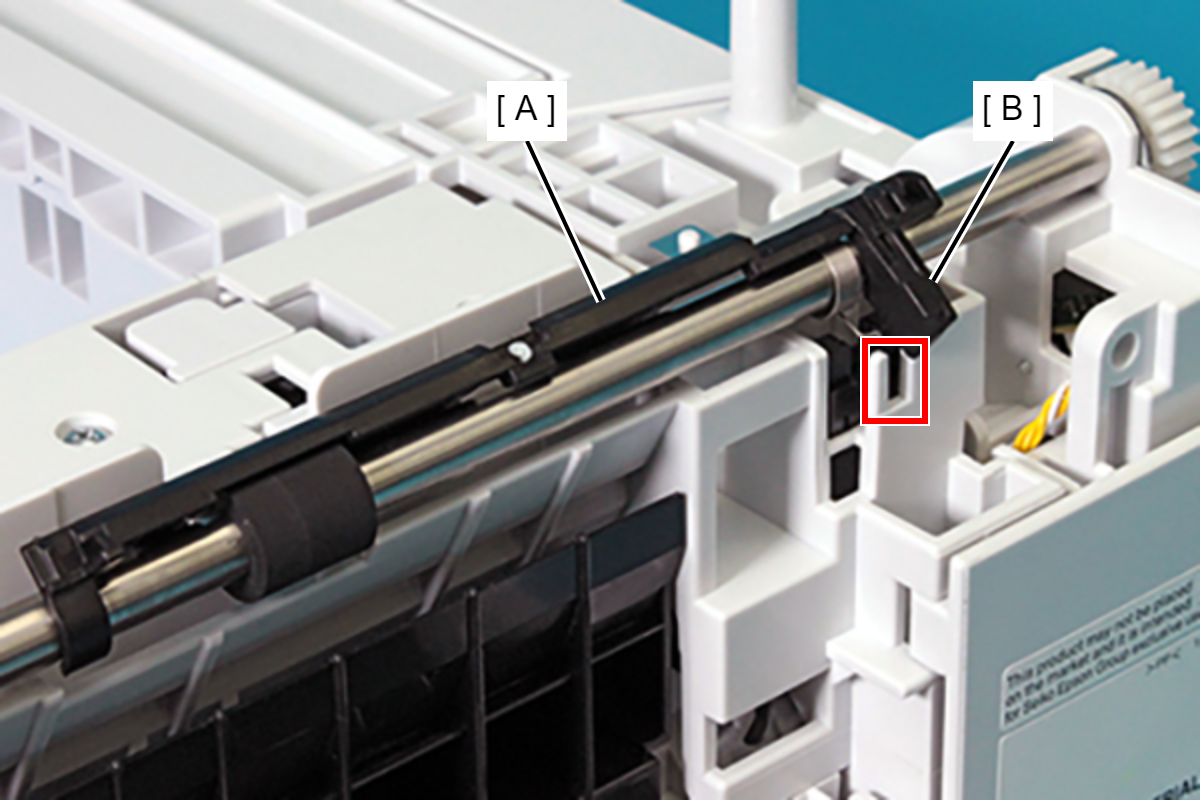Paper Feed Detector Lever
Lift the printer, then remove the Optional Paper Cassette (A).
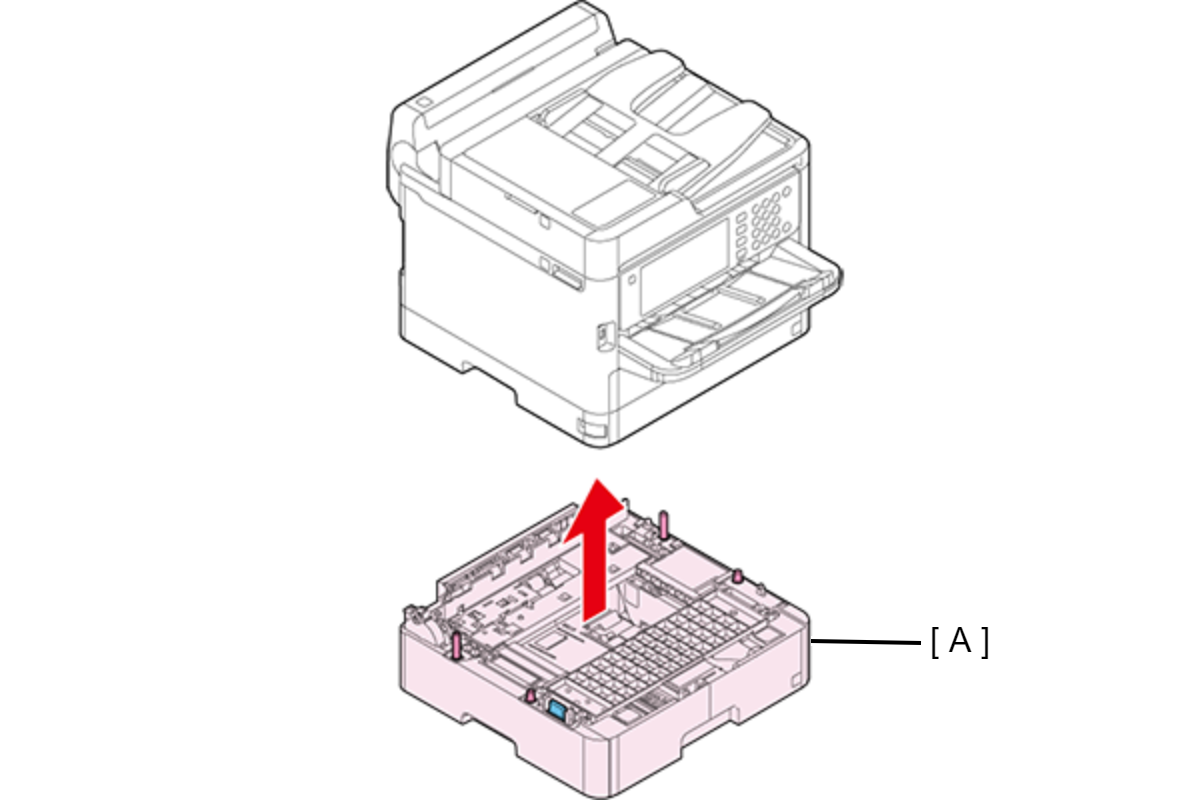
 Assembly / 組み立て
Assembly / 組み立てWhen attaching the Optional Paper Cassette, be sure to align the two positioning pins (A) and the two dowels so as to avoid damage to the Drawer Connector (B).
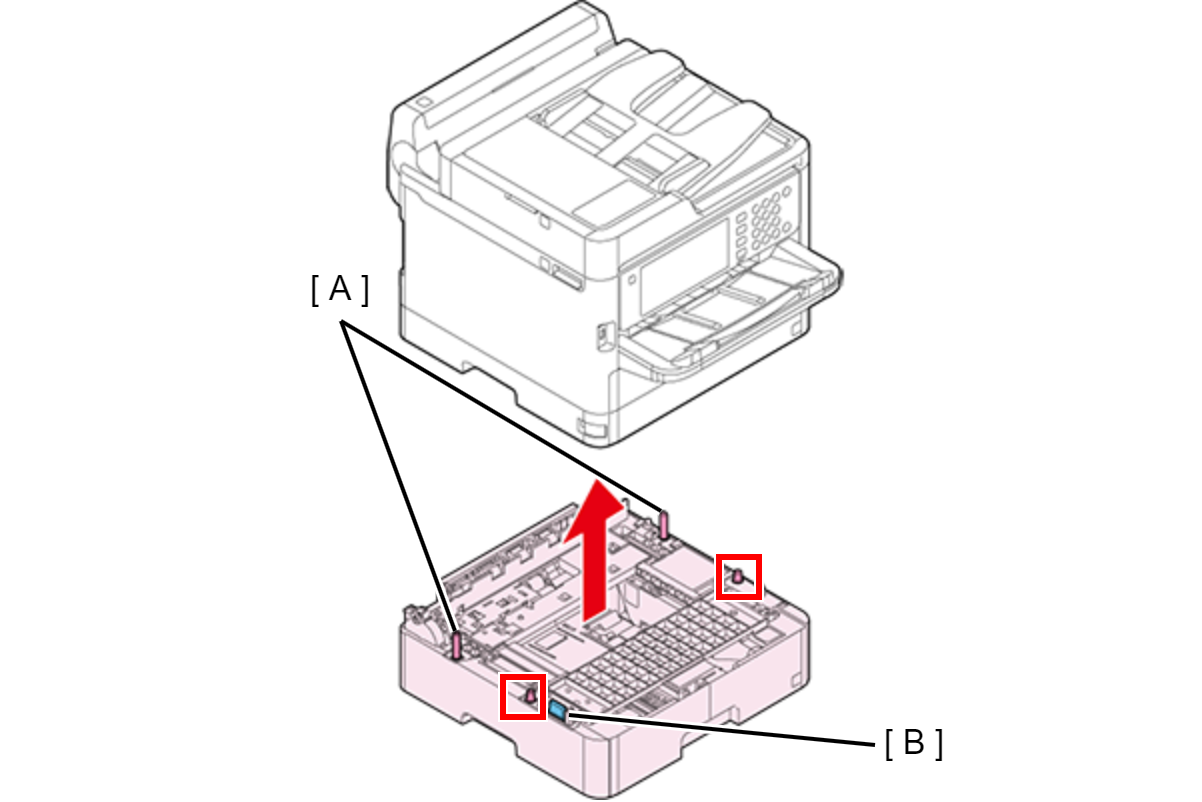
- Pull out the Paper Cassette 2nd Assy (A), then remove the Paper Cassette 2nd Assy (A) from the Optional Paper Cassette (B).
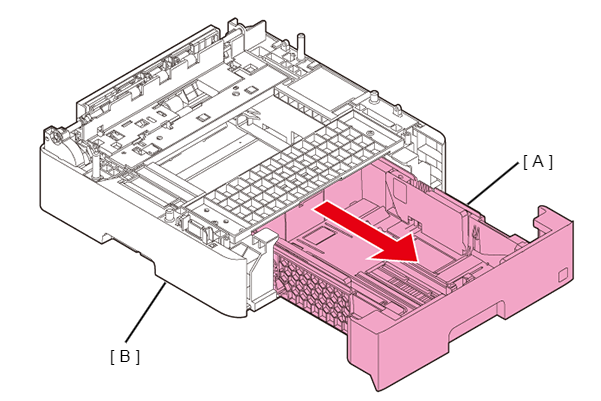
- Open the Optional Paper Cassette Rear Cover (A).
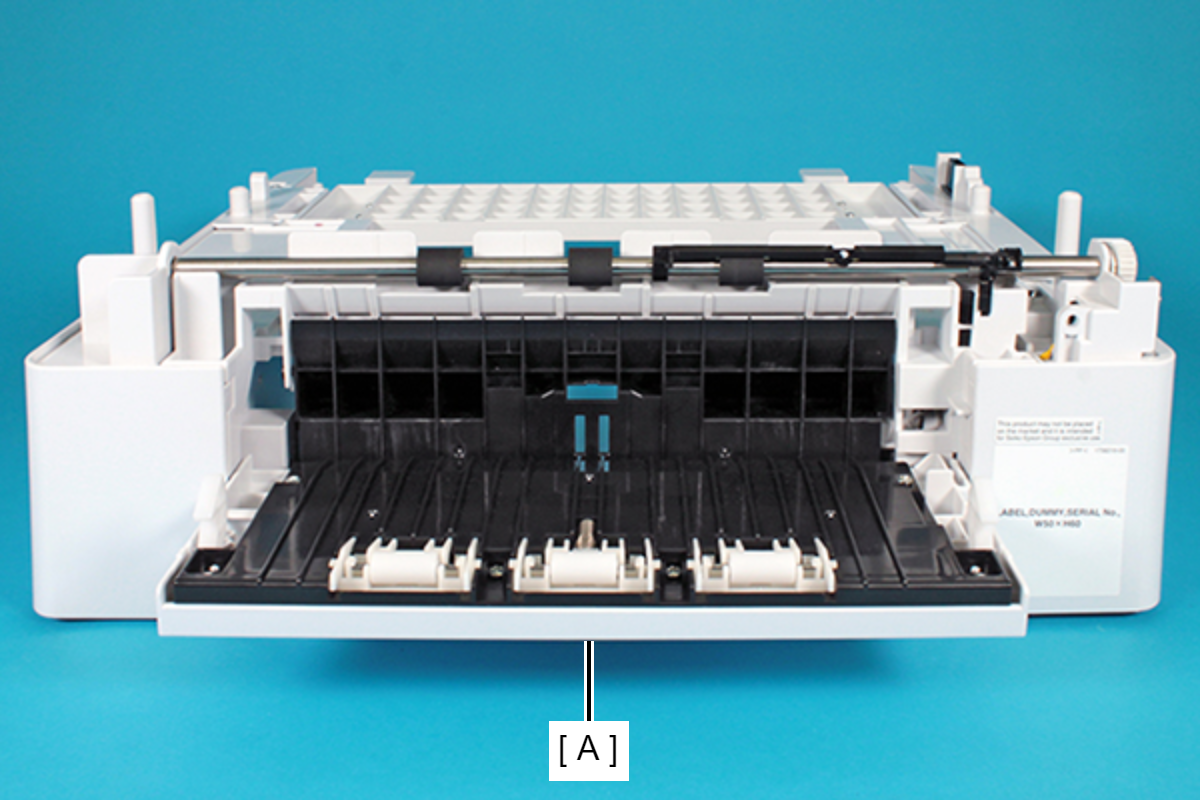
Remove the leg of Torsion Spring 0.9 (A) from the Paper Feed Detector Lever (B).
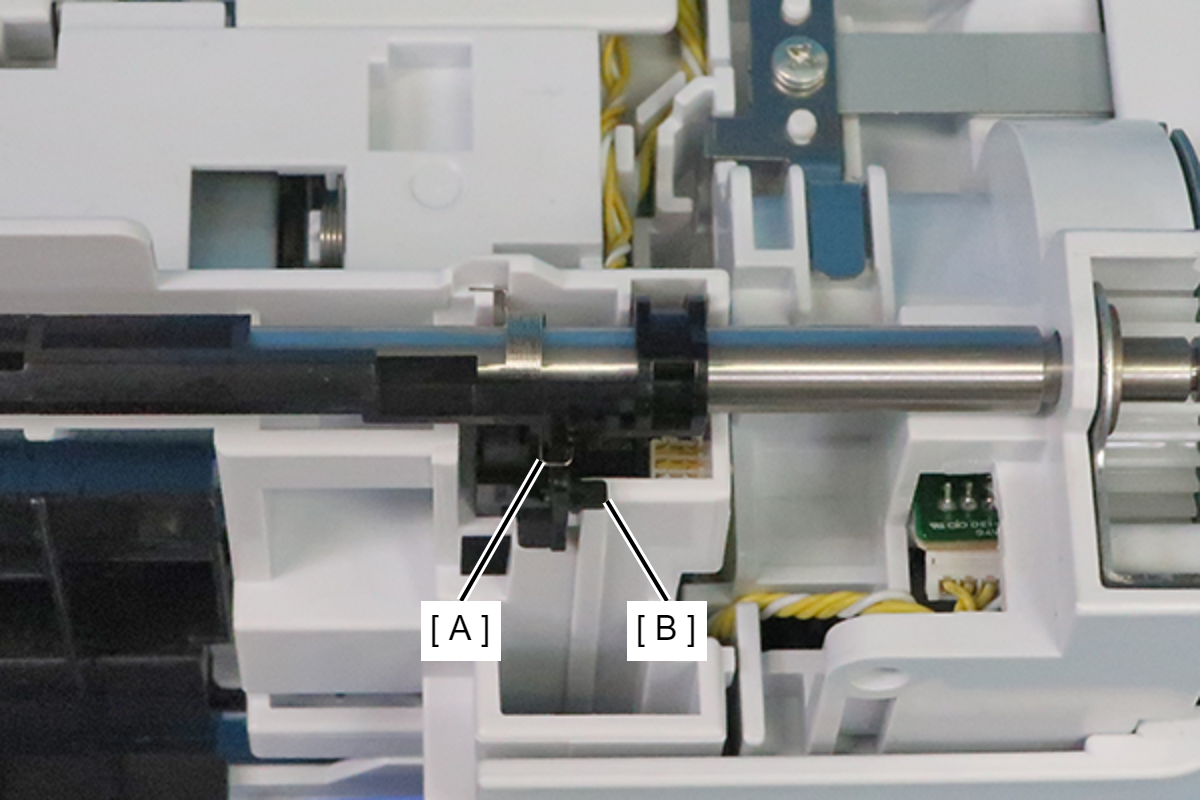
 Caution / 注意
Caution / 注意Since the narrow part of the Paper Feed Detector Lever (A) may be bleached and damaged, remove the Paper Feed Detector Lever (A) by ensuring that it does not get twisted.
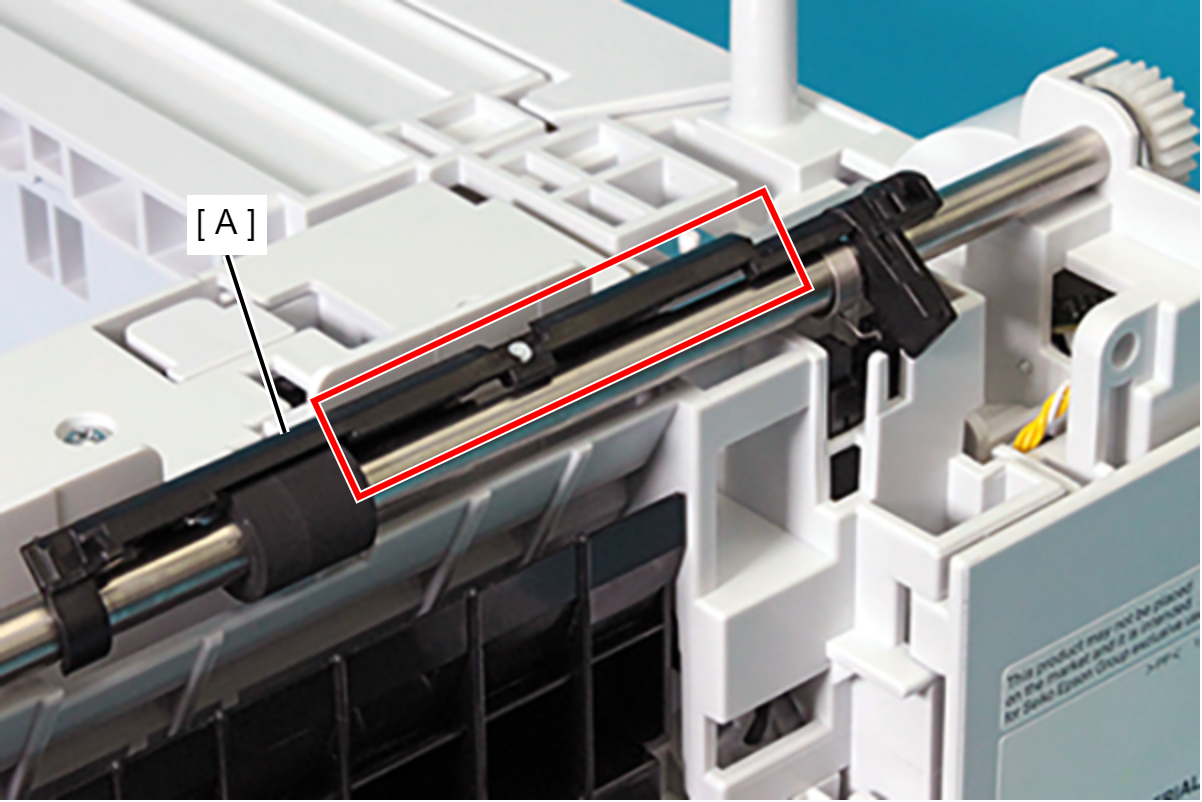
With the Paper Feed Detector Lever (A) in the rotated state, remove the Paper Feed Detector Lever (A) from the Vertical Feed Roller (B) in the direction of the arrow.
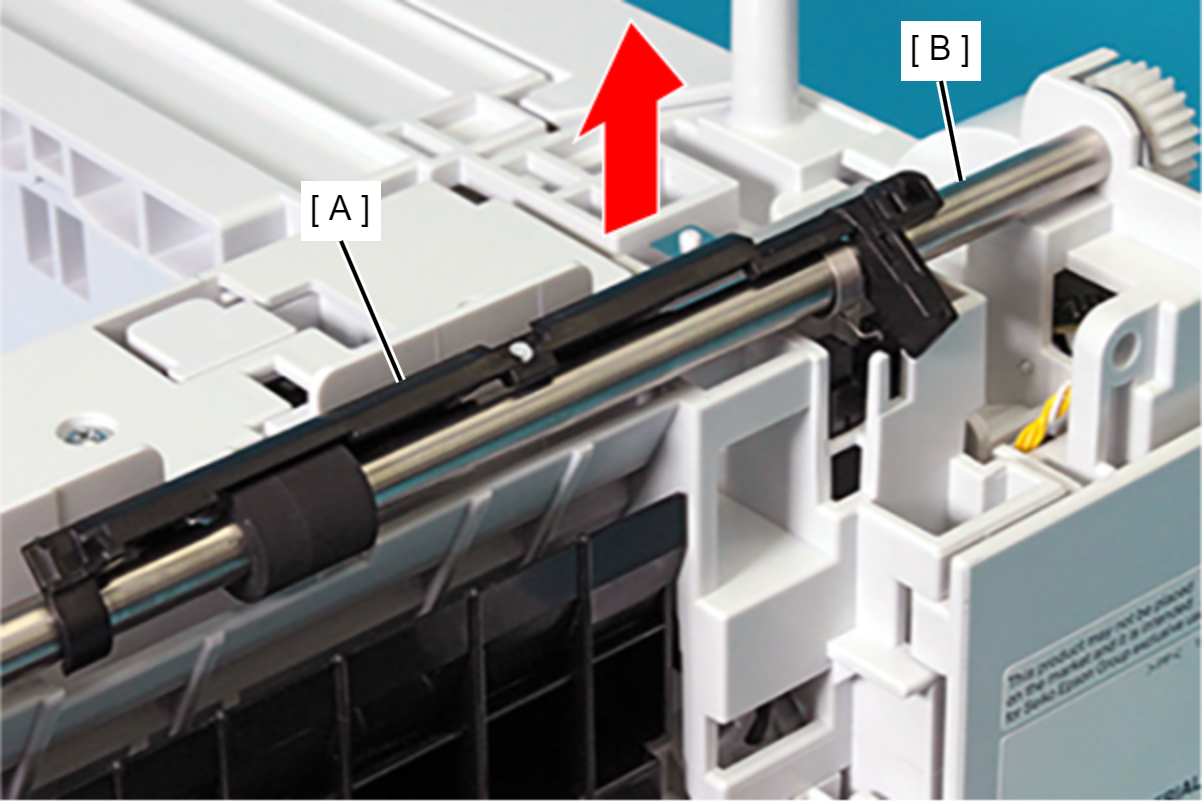
 Assembly / 組み立て
Assembly / 組み立てWhen attaching the Paper Feed Detector Lever (A), be sure to align the flag section (B) of the Paper Feed Detector Lever (A) with the slit shown in the figure below.